11/29/2006
Spreadsheets & KML.
Release.
Global Paleogeography
Global Paleogeographic Views of Earth History - Late Precambrian to Recent The globes presented in this series show how Earth may have appeared over the last 600 million years (Ma).
Credits: Dr. Ron Blakey Professor of Geology
Download KML: Network link
Earth observatory
Large datasets collection (>30). Time animation.
Credits: Earth observatory.
Download KML: Network link
Spreadsheets. New site.
AERONET La Jolla
Spreedsheets at calculator links and time animation. AERONET_La_Jolla. Terra. Time animation. 2006.
Pixel size: 2km, 1km, 500m, 250m.
Editgrid XML+XSL.Images group by month.
Credits:
Modis rapid response system.
Download KML: Network link
Path calculator
Spreedsheets at calculator for generation of points, segments and path. All lengths calculate by Great circle distance formula (km, mi).
Download KML : Network link
Fire maps
Spreedsheets at calculator links and time animation.
Editgrid XML+XSL.Images group by month.
Wildfire :
- small 600x300
- med 2048x1024
- large 4096x2048
- xlarge 8192x4096
Credits:
MODIS Rapid Response System Global Fire Maps
Download KML: Network link
Birds fly
Spreedsheets at calculator generate points, segments and path. Time animation. All lengths calculate by Great circle distance formula (km, mi). Generation KML for user datasets. Intergration to Googlegeo ( GE & GMaps ). Datasets and photos by Eugene Potapov.
Download KML: Network link
11/27/2006
Superoverlay.1.4.4

New features:
Project menu...
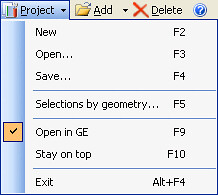
Selections by geometry... (F5) (Plus only)
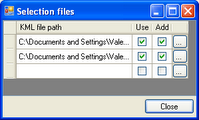
Open dialogue Selection files. You can add KML or KMZ files for the selection of the area of interests (AOI). You can use points, lines and polygons. All results of the work of program will relate only to the selected region.
Fields:
Use - use this geometry in selection
Add - add this geometry to results as Network Link
Add File (Ctrl+O)
You can add images from local network or local machine (by path). Superoverlay supports multiple selections and Drag&Drop by add images.
Add Folder (Ctrl+F)
You can add folder into project tree. Superoverlay supports one level of folders only. Folders need for group operations with images. If we set the parameter for Folder that this parameter automatically will be set for all elements of group. We can set parameters to Project (all objects) also.
Extent...
Alt (optional) specifies a altitude of the overlay. You can select units of altitude from list (m, km, ft, mi). We use new overlays feature of GE 4.
Overlay transparency
You can set transparency of all tiled overlays.
High resolution images only
If you check this option then results include hi-res images only.
See also
Argos. Birds movement. History.
Argos began to support KML format.
This post about Argos tools and results of birds movement.
Information about the authors and the references is given in the layers of the kml-maps or in the included files.
1. Birds movement.
BBS forum
Download:


2. Avian Flu and Birds Migrations: fresh outlook
BBS forum
Download:


3. Steller's Sea Eagle migration. New publication by Eugene Potapov aka Siberian
BBS forum
Download:

4. Birds fly. Animation. Editgrid spreadsheets version
We use ideas KML=XML+XSL with Editgrid
Also we generate realtime graph.

BBS forum
Download:






11/26/2006
Slide analyst
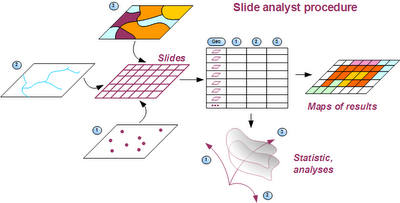
New home page of Slide analyst. Slide Analyst is the free ArcGIS 9 extension for calculate attributes density and relations.

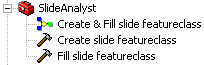
Argos Tools
We recommend using this module with our free Typeconvert ArcGIS extension.

11/24/2006
KMLer. New home page.

KMLer. New home page.
Overview
KMLer is the ArcGIS extension for professional work with Google Earth. We recommend using this module with our free Typeconvert extension.
KMLer Plus also supports additional functionality at description building.
KMLer Pro also supports additional 3d features, LOD, Fade in Google Earth.
Functionality
Quick frame export
Export to KML
Import from KML
Create overlays
Export TIN
Export screen
Import screen
Set view in GE
Get view from GE
Get points from terrain
Z-service
Shooting on route
Export screens
Import screens
Terrain points
About
11/23/2006
Isoliner
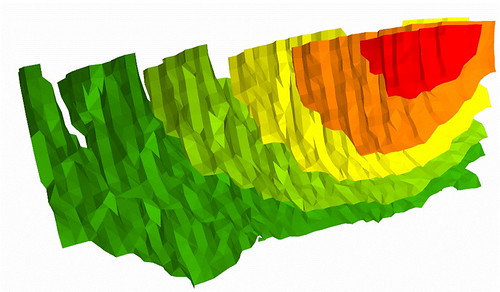
New home page of Isoliner module. Isolineris the ArcGIS extension for make grids and points theme with interpolate by Kriging's and triangulation method. Isoliner include additional 3D functions, interpolation by features, generation of random points.
Functionality
2D Kriging (FREE)
Create GRID and points feature class by selected source layer and Z attribute.
How Kriging works.
Kriging is an advanced geostatistical procedure that generates an estimated surface from a scattered set of points with z values. Unlike the other interpolation methods, Kriging involves an interactive investigation of the spatial behavior of the phenomenon represented by the z values before the user selects the best estimation method for generating the output surface.
Source layer.
Select point, line or polygon feature class from current document.
Z attribute.
Select Z attribute from list of fields for current feature class.
Output group.
The Variogram method dialog box has several models to choose from. When the Kriging method is set to Ordinary, the available models are Spherical, Circular, Exponential, Gaussian, and Linear. When the Kriging method is set to Universal, the available models are Linear with linear drift and Linear with quadratic drift. The Universal Kriging types assume that there is a structural component present and that the local trend varies from one location to another.
The advanced parameters allow control of the variogram used for Kriging. A default value for Lag size is initially set to the default Output cell size. For Major range, Partial sill, and Nugget, a default value will be calculated internally if nothing is specified.
The optional output variance of prediction raster contains the kriging variance at each output raster cell. Assuming the kriging errors are normally distributed, there is a 95.5 percent probability that the actual z-value at the cell is the predicted raster value, plus or minus two times the square root of the value in the prediction raster.
Low values within the output variance of prediction raster indicate a high degree of confidence in the predicted value. High values may indicate a need for more data points.
Features Kriging (FREE)
Native Kriging by selected features (points, polylines, polygons) class.
Interpolation & Geoprocessing (FREE)
Tools for make of the interpolations lines.
3D Kriging (Plus&Pro)
Create 3D points feature class by selected source layer with Z and additional attribute.
3D features Kriging (Plus&Pro)
Native 3D-Kriging by selected features (points, polylines, polygons) class.
3D Interpolation & Geoprocessing (Plus&Pro)
Tools for make of the 3D interpolations lines.
Section (Plus&Pro)
Tools to generation of feature classes by direction.
Triangulation (FREE)
Tools for make of triangle polygon layer by points.
3D Surface (Pro only)
Create isosurfaces by 3D points theme and attribute.
Interpolation by mesh (Pro only)
Create isolines on surfaces, sections and other triangles mesh.
Raster to points(FREE)
Convert selected from drop down list raster to Output Points layer
Convert to 3D (FREE)
Set 3d values to points (verticles) for the selected source layes. Uses attributes of the source layer, GRID or constant value.
Random 3D Points (FREE)
Make 3D grid of points with random values.
Random Points 2D (FREE)
Make grid of points with random (0..1) values.
Slice 3D
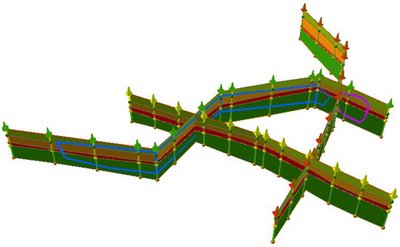
New home page of Slice3D.
Slice 3D is the ArcGIS extension intended for making of information geological-geophysical model of a rock mass. This solution include unique support of "two-scale" geological graphics. We recommend to use tools together with a free Typeconvert extension. Also we recommend to use module KMLer as an extension for support universal Google 4D Z-service. Slice3D include free and commercial functions.
11/22/2006
Superoverlay.1.4.2
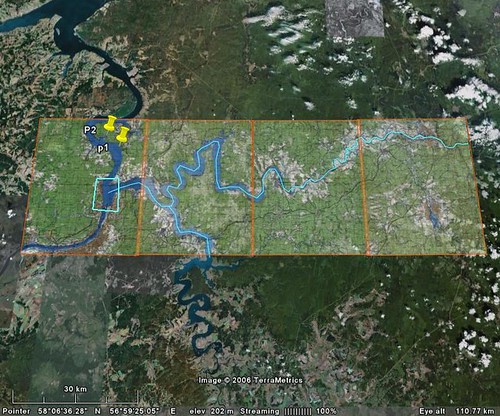
New version of Superoverlay.1.4.2
Superoverlay Plus. Added feature Superoverlay selections. Example
Selections by area of interests (AOI). You can add Points, Lines, Polygons to selections.
How to use Selections?
- Place overlays in GE for georeference
- Create AOI
- Run Superoverlay. Add overlays and selections.
- Generate superoverlays
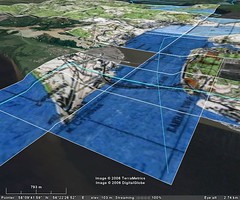
11/20/2006
List of software
Stand alone software
- Superoverlay is a stand-alone Google Earth application for tiling raster datasets and creating view based regions in KML or KMZ files ($)
ArcGIS extensions
- KMLer Professional work with Google Earth from ArcGIS ($ and FREE functions)
- TypeConvert Convert one feature class type to another (FREE)
- Geoselect collects data sources of the current active project to one folder in the specified format, adapts the project (mxd) to the new data, checks of duplicates, projects all layers to uniform coordinate system of the project (reproject) and preserves relative paths ($)
Google Planet site and blog now live.
Google Planet
Site include new professional GIS software for Google Earth and ArcGIS.
