
New features:
Project menu...
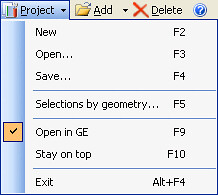
Selections by geometry... (F5) (Plus only)
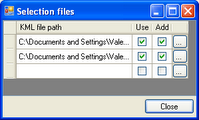
Open dialogue Selection files. You can add KML or KMZ files for the selection of the area of interests (AOI). You can use points, lines and polygons. All results of the work of program will relate only to the selected region.
Fields:
Use - use this geometry in selection
Add - add this geometry to results as Network Link
Add File (Ctrl+O)
You can add images from local network or local machine (by path). Superoverlay supports multiple selections and Drag&Drop by add images.
Add Folder (Ctrl+F)
You can add folder into project tree. Superoverlay supports one level of folders only. Folders need for group operations with images. If we set the parameter for Folder that this parameter automatically will be set for all elements of group. We can set parameters to Project (all objects) also.
Extent...
Alt (optional) specifies a altitude of the overlay. You can select units of altitude from list (m, km, ft, mi). We use new overlays feature of GE 4.
Overlay transparency
You can set transparency of all tiled overlays.
High resolution images only
If you check this option then results include hi-res images only.
See also
No comments:
Post a Comment