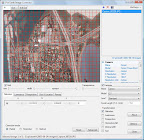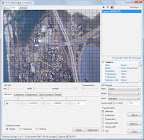via http://googlemapsapi.blogspot.com/2007/10/kml-articles-abound-its-about-time.html
Introduction.Google Mashup Editor (GME) is one of the most long-awaited and useful tools for mashup developers. GME helps developers create and edit dynamic components in Web pages, such as maps, tables, lists, and other elements, based on connections with external data. These elements can be then be included in Web pages and blogs using an iframe.
This tutorial will show you how to incorporate a KML file into a Map created with GME.
My first impressions of Google Mashup Editor
- It has the utmost simplicity, with a clean and distinct interface, like the majority of Google products.
- It has a convenient project index with a constantly increasing collection of code examples, as well as the author's code.
- It allows for the easy storage of additional resources to the project (such as image files).
- It has an easy-to-use XML debugger.
- It has lots of easy-to-use sample applications.
GME for KML Developers
Before the advent of the Internet, spatial data was traditionally difficult to share. However, with the development of the Internet, mapping applications became a standard way of easily sharing Geographic Information Systems (GIS) data with the world. KML is becoming a standard for the presentation and interchange of GIS data because it is compact, easy to develop, and is supported by popular applications such as Google Earth and Google Maps.
Until recently, the process of creating and editing pages based on JavaScript was a large problem for KML developers. It required a large number of additional steps to create a mashup and debug it. GME makes it possible to create a KML-based mashup very rapidly out of a few basic components. The process of creation does not require special knowledge of HTML or JavaScript. The GME sample projects provide enough to get started.
In the following example, I'll be using a KML file that points to the collection of the photographs taken during
Pict Earth USA flights.
This is a snapshot of the Pict Earth maps mashup:
Click here to read more!

 View in Google Earth
View in Google Earth View in Google Earth
View in Google Earth

 View in Google Earth
View in Google Earth
 View in Google Earth
View in Google Earth





 View in Google Earth
View in Google Earth