Generate tiles with KML2KML-Image tiler
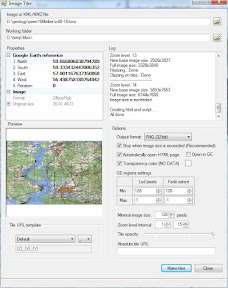
Upload data to Google Storage with Gladinet Drive
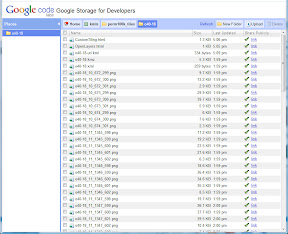
Share data with GSUtil
GSUtil install
GSUtil using
Share all files command
python gsutil setacl public-read gs://kmls/perm100k_tiles/o40-18/*

Results
Open Layers
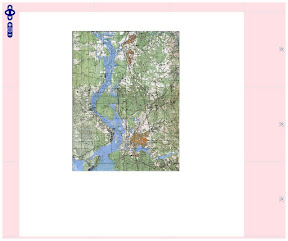
GMaps
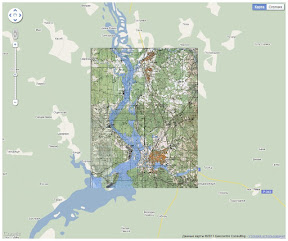
Google Earth KML
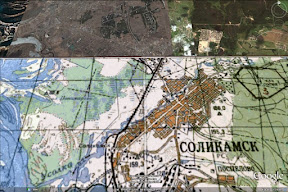
No comments:
Post a Comment